How to install PHP 8 on CentOS 7/RHEL and Oracle Linux

After installing Apache and Configuring Vhost you would install PHP and configure it to work with Apache so that you can use dynamic websites or CMS built with php such as Wordpress.
Install EPEL Repository
yum install -y https://rpms.remirepo.net/enterprise/remi-release-7.rpmfor CentOS/RHEL/Oracle Linux 7
yum install -y https://rpms.remirepo.net/enterprise/remi-release-8.rpmfor CentOS/RHEL/Oracle Linux 8
Verify if php8 is available:
yum list available | grep php8Enable the respective Repository
yum-config-manager --enable remi-php81for PHP8.1
yum-config-manager --enable remi-php80for PHP8.0
Install php
yum install php -y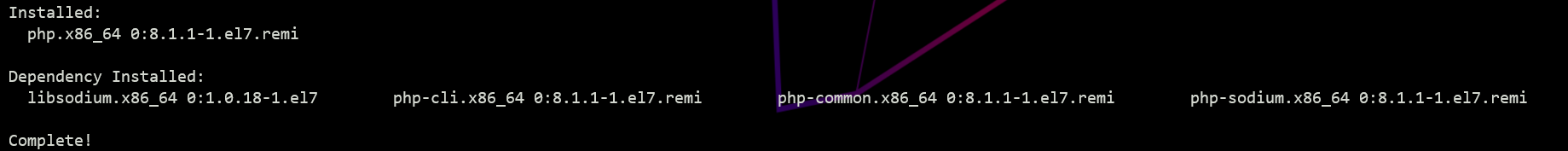
Verify php installation
php -v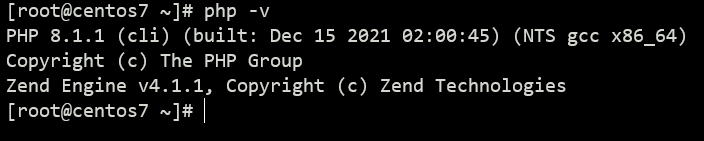
Installing PHP Modules
yum install php-{extension-name}For example to install php-fpm you would simply need to type:
yum install php-fpm -y