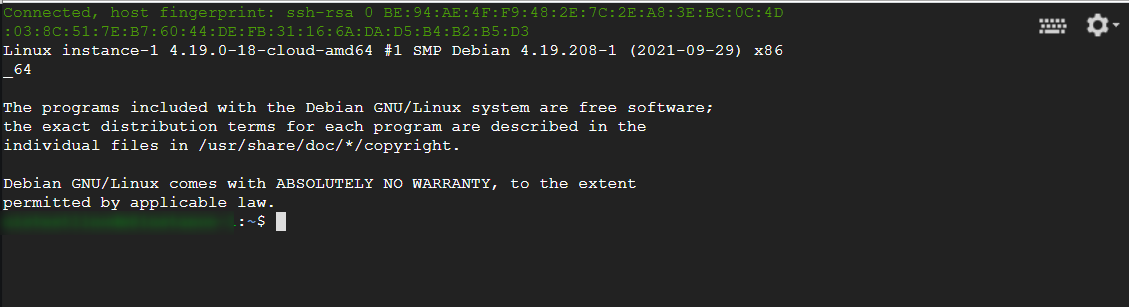Create a VM on Google Cloud Platform

In this article we will be learning how to deploy a Virtual Machine instance on Google Cloud Platform.
First you should Signup for a google account and you will be provided $300 credit for 90 days.
Hover over Compute Engine and from the apperaing menu click on VM Instances

Then, Enable the Compute Engine API by clicking on the button
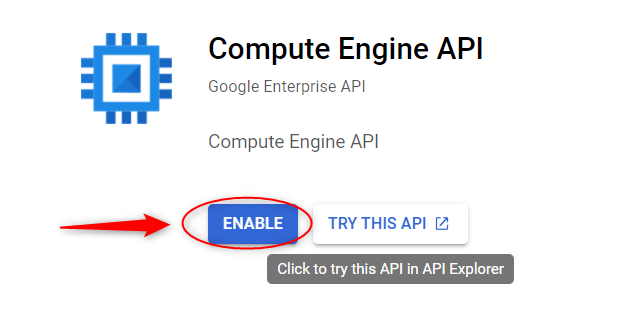
Click on Create Instance
You can choose the Region, Machine Configuration and other configurations in the next page. You will be able to choose OS, implement firewall rules,additional disk etc... You can hover over the ? for more information on each section
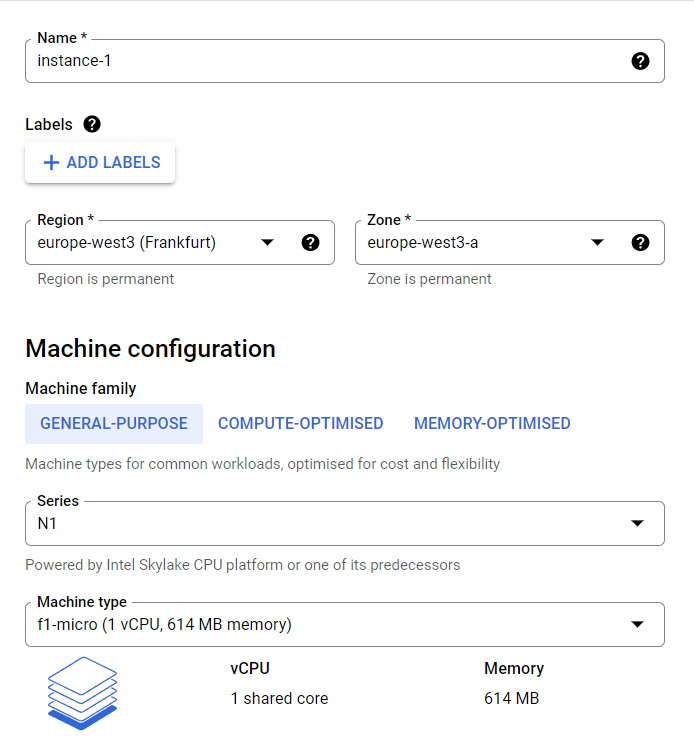
As you can observe in the below picture, the VM has been created and is powered on
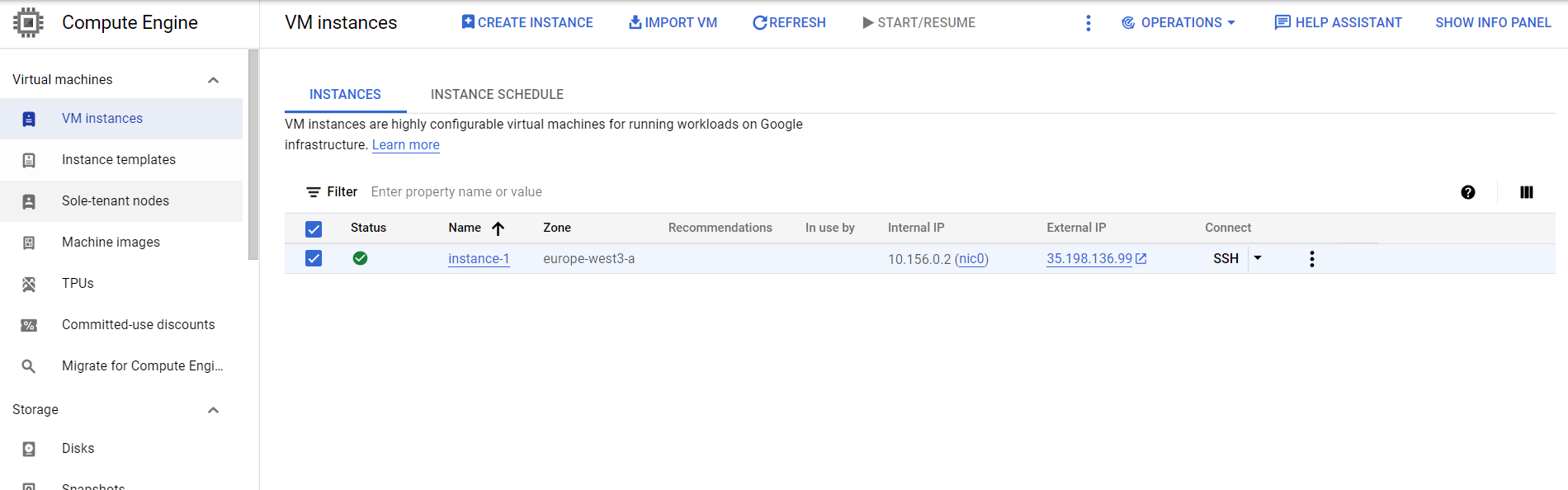
By clicking on the SSH button, a browser based terminal will open and you can use your VM.
You will be prompted by a window, Click on Connect and Voila!